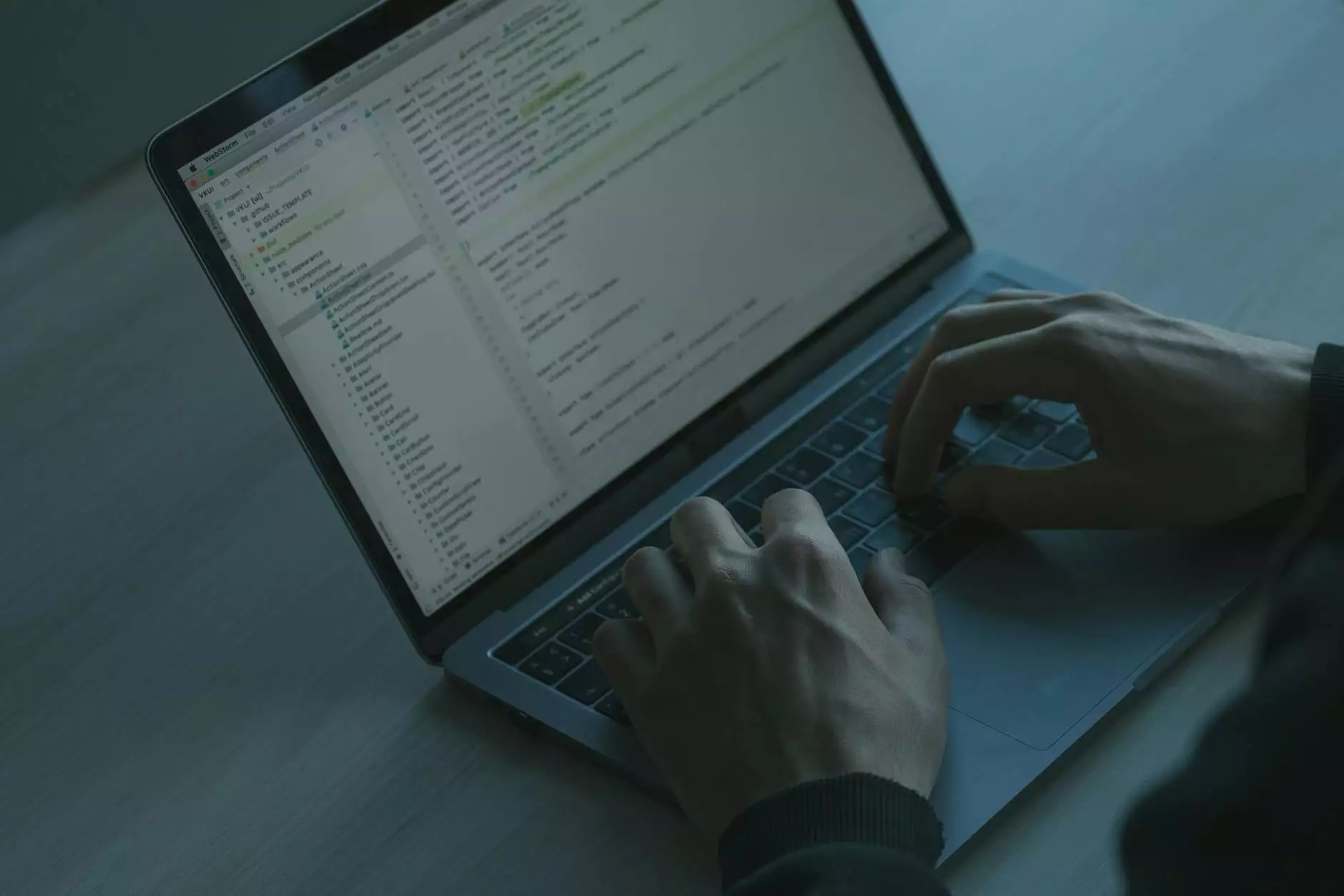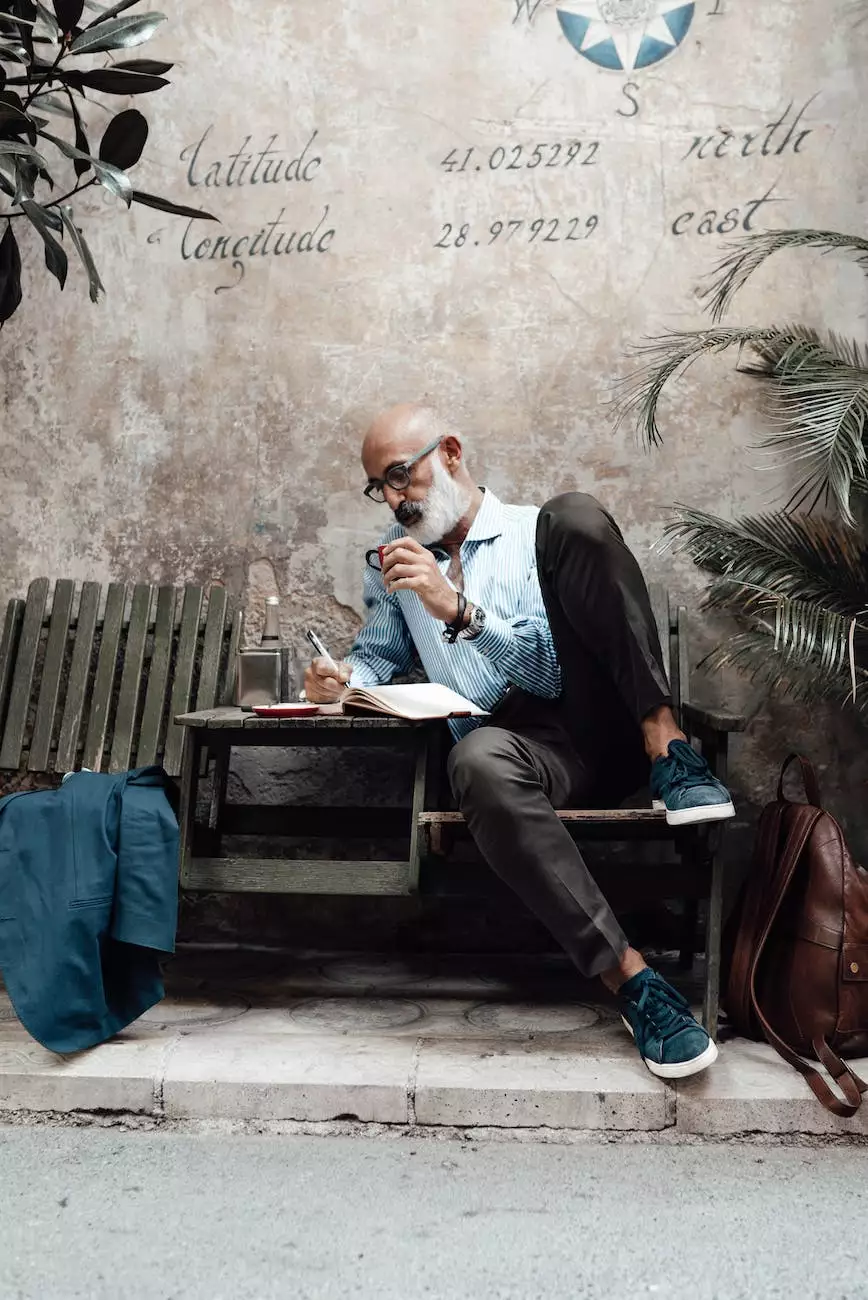Optimizing Webpack Configuration for React and TailwindCSS with SEO Martian
Blog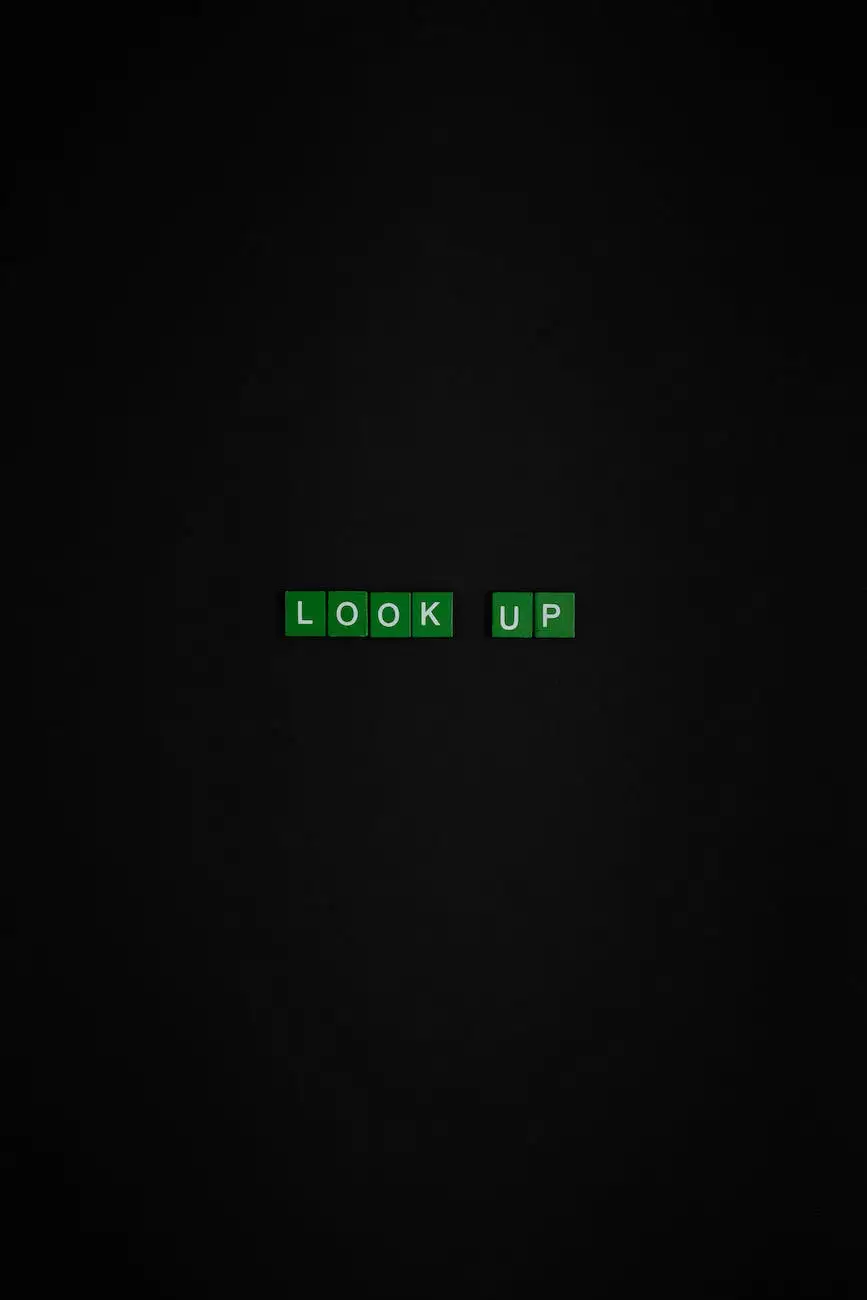
Welcome to SEO Martian, a trusted provider of SEO services in the Business and Consumer Services industry. In this comprehensive guide, we will focus on optimizing your Webpack configuration for React and TailwindCSS, helping you outrank other websites and achieve higher search rankings on Google.
The Importance of Webpack Configuration
Before diving into the details, let's understand why Webpack configuration is crucial for React and TailwindCSS projects. Webpack is a popular module bundler that helps manage dependencies, improve performance, and enhance the overall development workflow.
Understanding React and TailwindCSS
React is a widely-used JavaScript library for building user interfaces. It offers a component-based approach, simplifying development and making it easier to build reusable UI elements. TailwindCSS, on the other hand, is a utility-first CSS framework that provides a set of pre-designed CSS classes. It allows developers to rapidly style their applications without writing custom CSS.
Common Challenges with Webpack Configuration
When working with React and TailwindCSS, you might encounter certain challenges with your Webpack configuration. These challenges can include:
- Properly bundling and minifying JavaScript and CSS files
- Configuring CSS modules for component styling
- Handling static assets like images and fonts
- Optimizing build performance
Optimizing Webpack Configuration for React and TailwindCSS
1. Setting Up Webpack
Start by installing Webpack and its associated plugins. You can use a package manager like npm or yarn to initiate your project and install the necessary dependencies. Once installed, create a Webpack configuration file, typically named webpack.config.js. This file will contain all the configuration settings for your project.
2. Configuring Entry Points
Identify the entry points of your application. In a React-based project, this is generally the main JavaScript file. Specify the entry points in your Webpack configuration using the entry property.
3. Adding Loaders
Webpack loaders allow you to preprocess files before bundling. For React and TailwindCSS projects, you'll need loaders for JavaScript, CSS, and other asset types. Consider using Babel loader for JSX and ES6 transpilation, CSS loader for importing CSS files, and file loader for handling static assets.
4. Enabling CSS Modules
CSS modules ensure that CSS class names remain unique to each component, avoiding potential conflicts. Configure CSS modules in Webpack by specifying the modules property in the css-loader configuration.
5. Adding Plugins
Webpack plugins offer additional functionality to your build process. For React and TailwindCSS projects, you may want to consider plugins like HtmlWebpackPlugin for generating HTML files, MiniCssExtractPlugin for extracting and optimizing CSS, and OptimizeCSSAssetsPlugin for minifying CSS.
6. Optimizing Build Performance
Improving build performance is crucial for efficient development. Webpack provides various optimization techniques, such as code splitting, tree shaking, and caching. Explore these options in your Webpack configuration to achieve faster build times and improved performance.
7. Adding TailwindCSS Support
To utilize the power of TailwindCSS, you need to add TailwindCSS support to your Webpack configuration. This involves importing the main TailwindCSS stylesheets and configuring PostCSS to process the CSS files.
Conclusion
By following the steps outlined in this guide, you can optimize your Webpack configuration for React and TailwindCSS projects. SEO Martian, a leading provider of SEO services in the Business and Consumer Services industry, has provided you with a comprehensive overview of the necessary steps to outrank other websites and achieve higher search rankings on Google for relevant keywords.