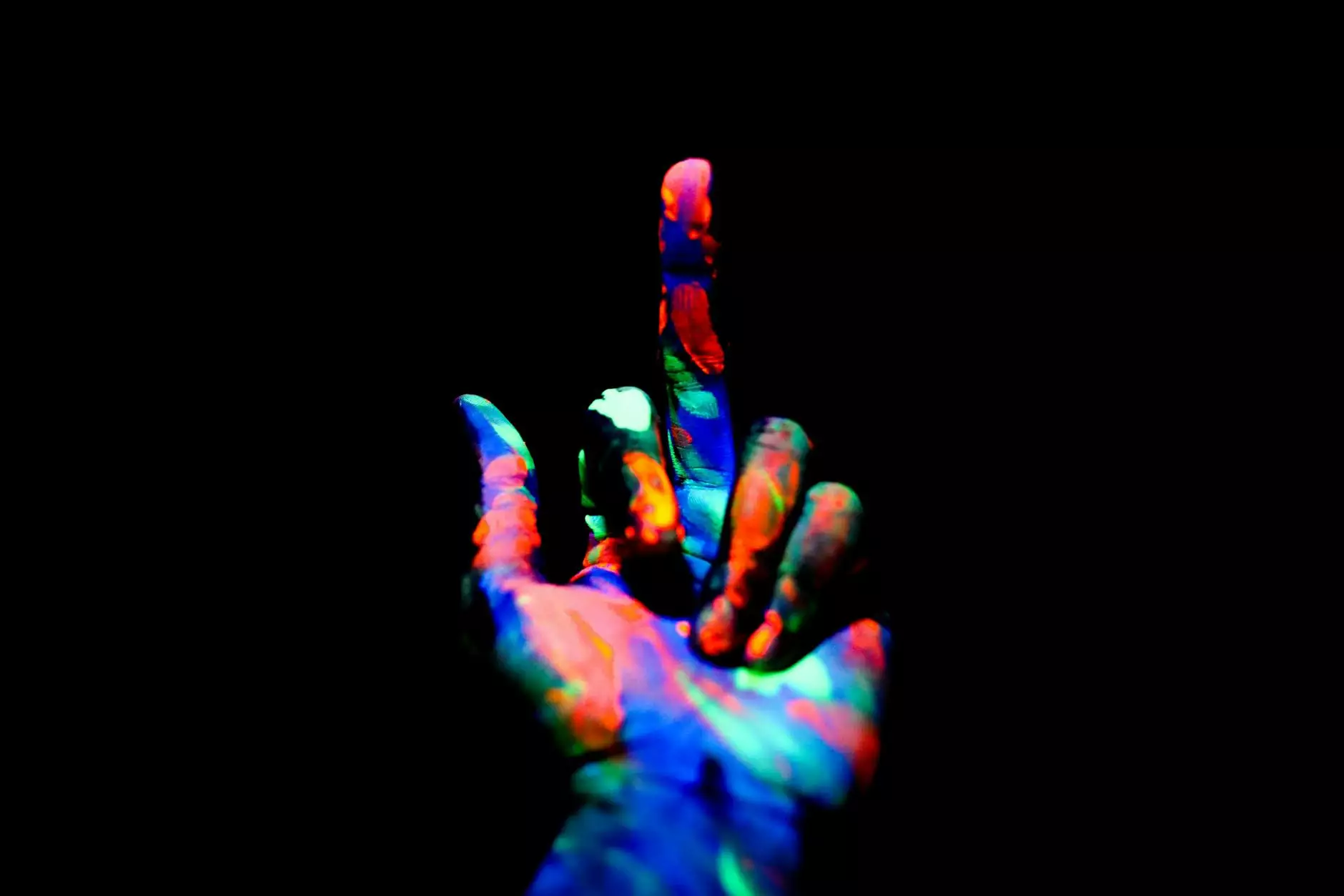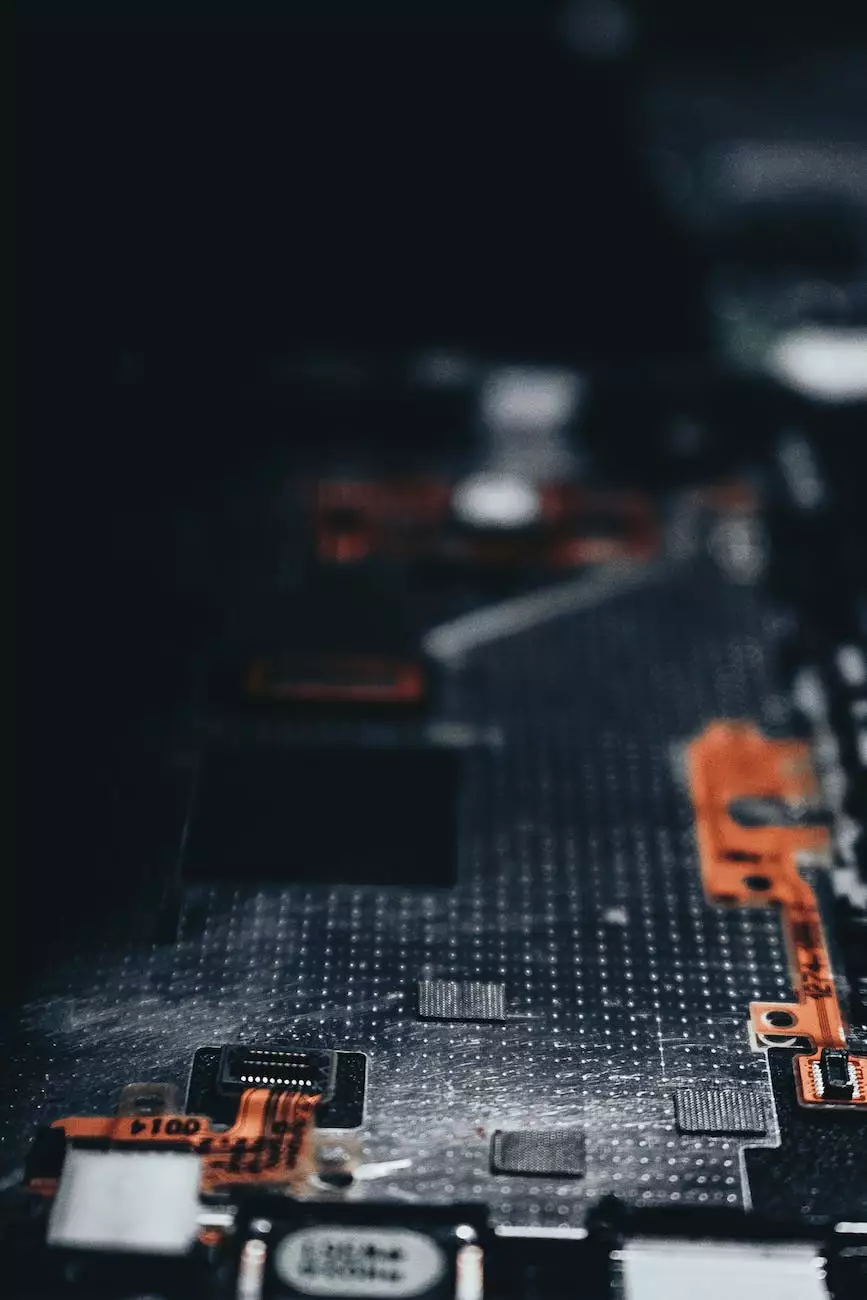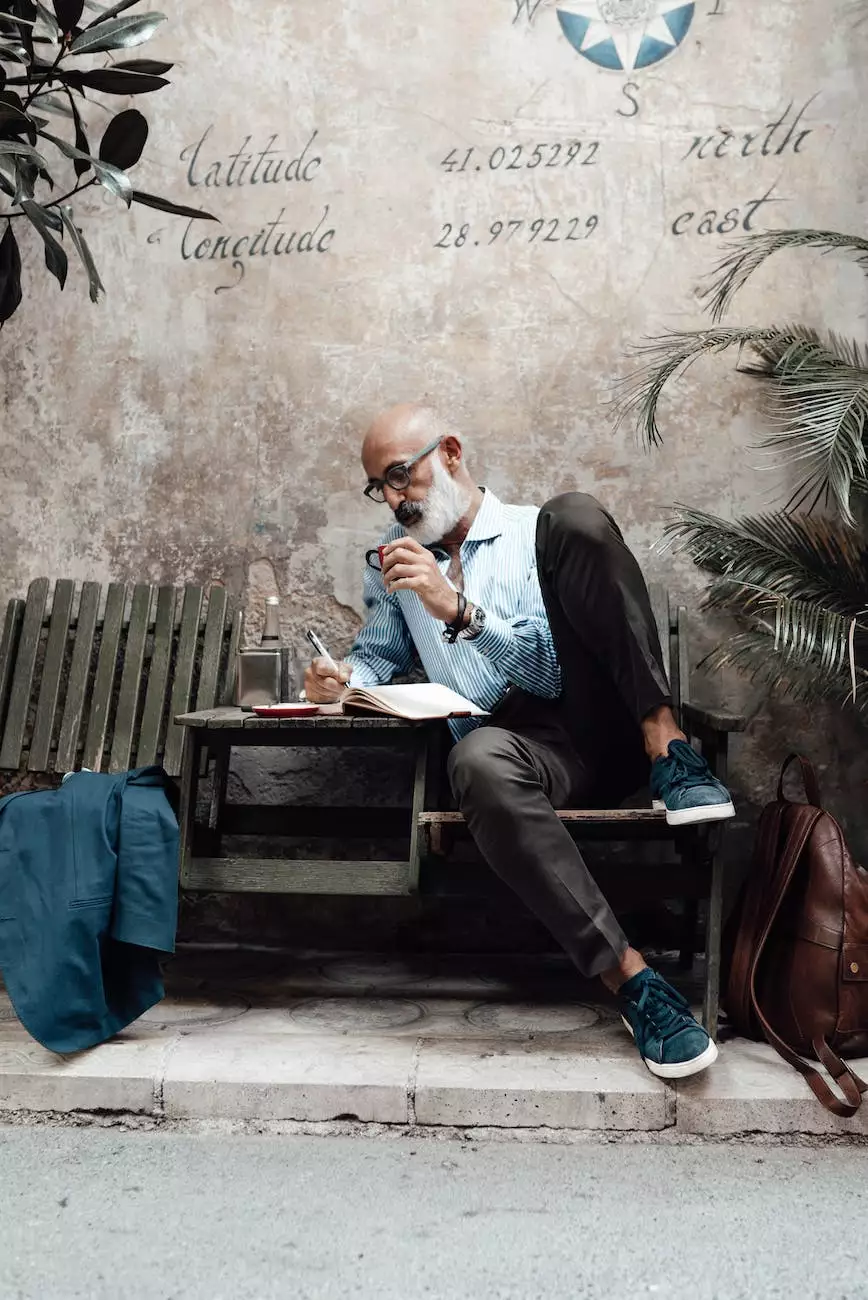Docker Multi Stage Build for Nuxt Generate
Blog
Welcome to SEO Martian's comprehensive guide on Docker Multi Stage Build for Nuxt Generate. In this in-depth article, we will explore the benefits, process, and importance of using Docker to perform multi-stage builds for Nuxt.js static site generation. By leveraging this powerful technique, you can enhance your Nuxt.js website's performance, scalability, and overall user experience.
What is Docker Multi Stage Build?
Docker Multi Stage Build is a feature that allows developers to create multiple build stages within a single Dockerfile. It provides a flexible and efficient way to build and package applications by separating the build environment from the runtime environment. This separation enables the production of optimized, smaller, and more secure container images.
Advantages of Docker Multi Stage Build
Using Docker Multi Stage Build for Nuxt.js static site generation offers several advantages:
- Improved performance: By separating the build and runtime stages, unnecessary dependencies and build tools can be removed, resulting in a smaller final image size that ensures faster deployment and reduced load times.
- Enhanced scalability: Multi Stage Build enables easy scaling of your Nuxt.js application by allowing you to add additional stages for additional services or components without bloating the final container image size.
- Enhanced security: With Docker Multi Stage Build, you can ensure that your production container image only includes necessary runtime dependencies, reducing potential security vulnerabilities.
- Streamlined development process: Using multiple build stages with Docker allows you to optimize your development workflow, as each stage can be responsible for a specific task, such as building dependencies or generating static files.
Step-by-Step Guide to Docker Multi Stage Build for Nuxt Generate
Now, let's dive into the implementation details of Docker Multi Stage Build for Nuxt Generate:
Step 1: Setting up the Docker Environment
Before we can proceed with multi-stage builds, you need to ensure that Docker is properly installed and configured on your development machine. Visit the official Docker website for instructions on installing Docker for your specific operating system.
Step 2: Creating a Dockerfile
To start building our Nuxt.js application using Docker Multi Stage Build, we need to create a Dockerfile in the root directory of our project. This file will contain the necessary instructions for Docker to build the image.
Step 3: Defining Build Stages
In this step, we will define the different build stages required for our Nuxt Generate process. Each stage will have a specific purpose and build context:
- Stage 1: Base Image - This stage will serve as the base image and include the necessary dependencies for building our Nuxt.js application. We can use an official Node.js image as our base.
- Stage 2: Build Environment - In this stage, we will install additional dependencies required for building the application, such as the Nuxt.js framework and any plugins or modules.
- Stage 3: Production Image - The final stage will create a minimalistic production image containing only the necessary files and dependencies for running our Nuxt.js application.
Step 4: Building the Docker Image
Once our Dockerfile is ready, we can proceed with building the Docker image. Open a terminal, navigate to the project's root directory, and execute the following command:
docker build -t my-nuxt-app .Ensure that the command is executed from the same directory where your Dockerfile is located.
Step 5: Running the Docker Image
Once the image is successfully built, we can run our Nuxt.js application in a container. Execute the following command in your terminal:
docker run -p 3000:3000 my-nuxt-appReplace my-nuxt-app with the name you provided in the -t flag during the build process.
Conclusion
Congratulations! You have successfully implemented Docker Multi Stage Build for Nuxt Generate. By leveraging the power of Docker, you can now generate optimized static Nuxt.js sites with improved performance, enhanced scalability, and enhanced security. Docker Multi Stage Build allows you to streamline your development workflow and create efficient Docker images for deploying your Nuxt.js applications.
Remember to regularly update your Docker images and leverage the latest features and security updates. Stay tuned to the SEO Martian blog for more insightful articles on SEO services and optimization techniques.