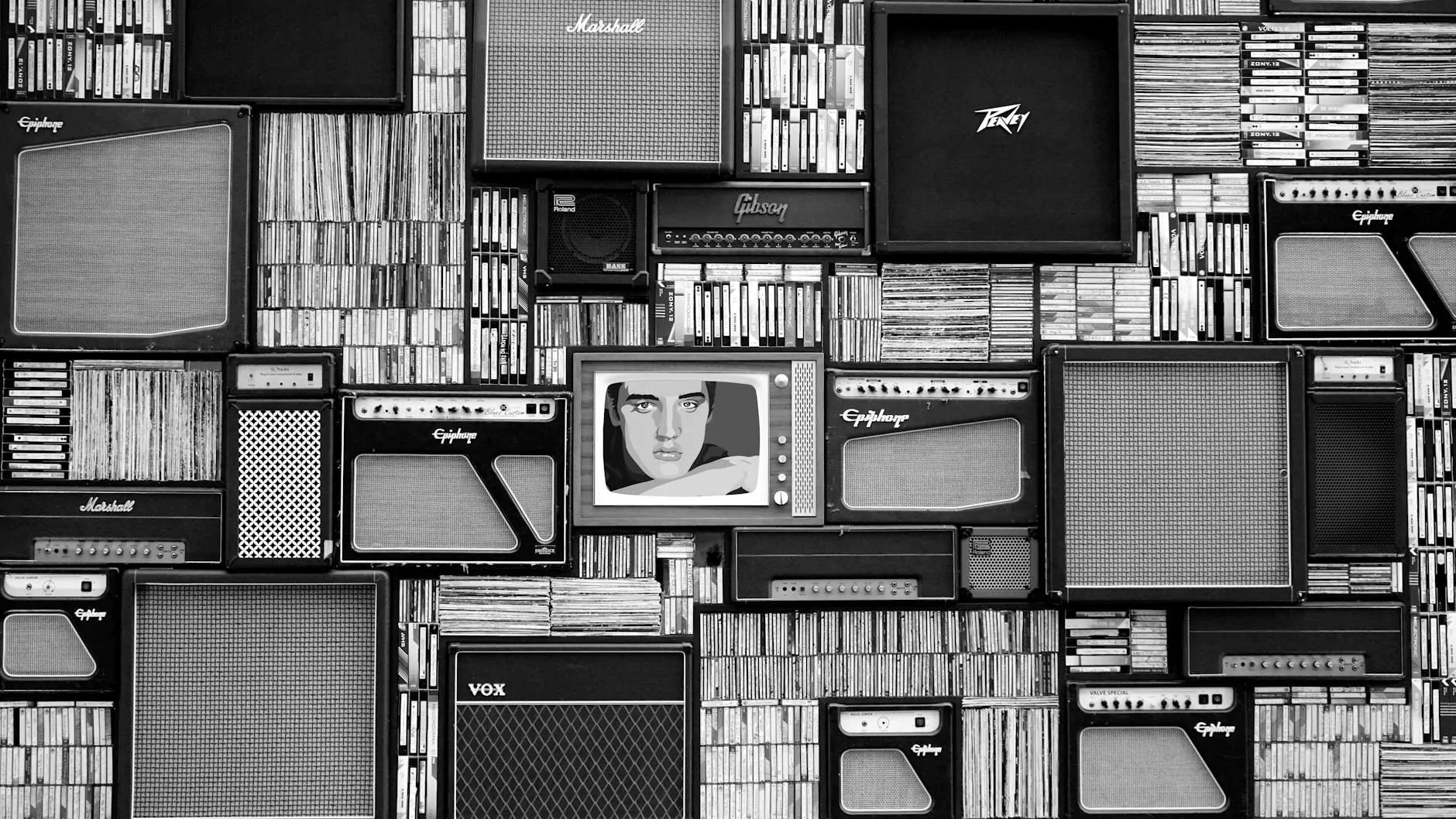Migrating WordPress to Gatsby
Blog
Introduction
Welcome to SEO Martian's comprehensive guide on migrating WordPress to Gatsby. In this detailed article, we will explore the process of transitioning your WordPress website to Gatsby, a powerful static site generator. By migrating to Gatsby, you can enhance your website's performance, improve user experience, and significantly boost your search engine rankings. So, let's dive in!
Why Migrate to Gatsby?
Gatsby is a modern website development framework that combines the best of both worlds - the flexibility of WordPress and the lightning-fast performance of static HTML sites. By leveraging Gatsby's static site generation capabilities, you can transform your WordPress website into a highly optimized, blazingly fast platform.
When it comes to search engine optimization, speed is crucial. Google and other search engines prioritize websites that offer a seamless user experience, which includes fast page load times. By migrating to Gatsby, you can achieve exceptional website performance, earn higher user engagement, and ultimately improve your search engine rankings.
The Migration Process
Now, let's discuss the step-by-step process of migrating your WordPress site to Gatsby:
Step 1: Evaluate Your Current WordPress Website
Before diving into the migration process, it's essential to assess your existing WordPress website. This step involves evaluating the site structure, content, plugins, and any custom functionalities. Understanding your current WordPress setup will help you plan and strategize the migration effectively.
Step 2: Set Up a Gatsby Development Environment
To start the migration, you need to set up a local development environment with Gatsby. Install Node.js, npm (Node Package Manager), and Gatsby CLI (Command Line Interface) to proceed with the Gatsby setup. Once you have the necessary tools in place, create a new Gatsby project.
Step 3: Export WordPress Content
You need to export your WordPress content, including posts, pages, media files, and other necessary data. WordPress provides built-in export functionality to export your content as an XML file. After exporting, you can convert the XML file to Markdown or any other suitable format for Gatsby usage.
Step 4: Build the Gatsby Website Structure
With your WordPress content exported, it's time to structure your Gatsby website. Create the required directories, such as pages, posts, and assets, and organize your content accordingly. Additionally, set up the necessary configuration files for Gatsby, including gatsby-config.js and gatsby-node.js.
Step 5: Convert WordPress Content to Gatsby
Manually convert your exported WordPress content to Gatsby-compatible format. This step involves transforming your posts, pages, and other data into Markdown or another preferred markup language. You may need to adjust the frontmatter, such as titles, dates, categories, and tags, to align with Gatsby's structure.
Step 6: Style and Enhance Your Gatsby Website
Once the conversion is complete, it's time to enhance the visual appearance and functionality of your Gatsby website. Choose a suitable theme or design, customize the layout, and integrate any additional features you require. Gatsby offers various plugins and starters to streamline this process and ensure a seamless transition.
Step 7: Test and Optimize
Before launching your migrated website, thoroughly test its functionality, responsiveness, and performance across different devices and browsers. Conduct comprehensive speed tests to identify any optimization opportunities. Utilize Gatsby's performance optimization techniques, such as image optimization, code splitting, and lazy loading, to ensure your website meets the highest standards.
Step 8: Deploy Your Gatsby Website
After successful testing and optimization, it's time to deploy your Gatsby website to a production environment. Choose a suitable hosting provider that supports static site deployment and perform the necessary configuration. Once deployed, monitor your site's performance and continue implementing SEO best practices to further enhance its visibility and ranking.
Conclusion
Congratulations! You've learned the in-depth process of migrating your WordPress website to Gatsby. By embracing the power of Gatsby, you can supercharge your website's performance, deliver exceptional user experiences, and boost your search engine rankings. Remember to regularly update your content, prioritize mobile responsiveness, and leverage Gatsby's optimization techniques to stay ahead of the competition. Start your migration journey today and unlock the true potential of your online presence with Gatsby!