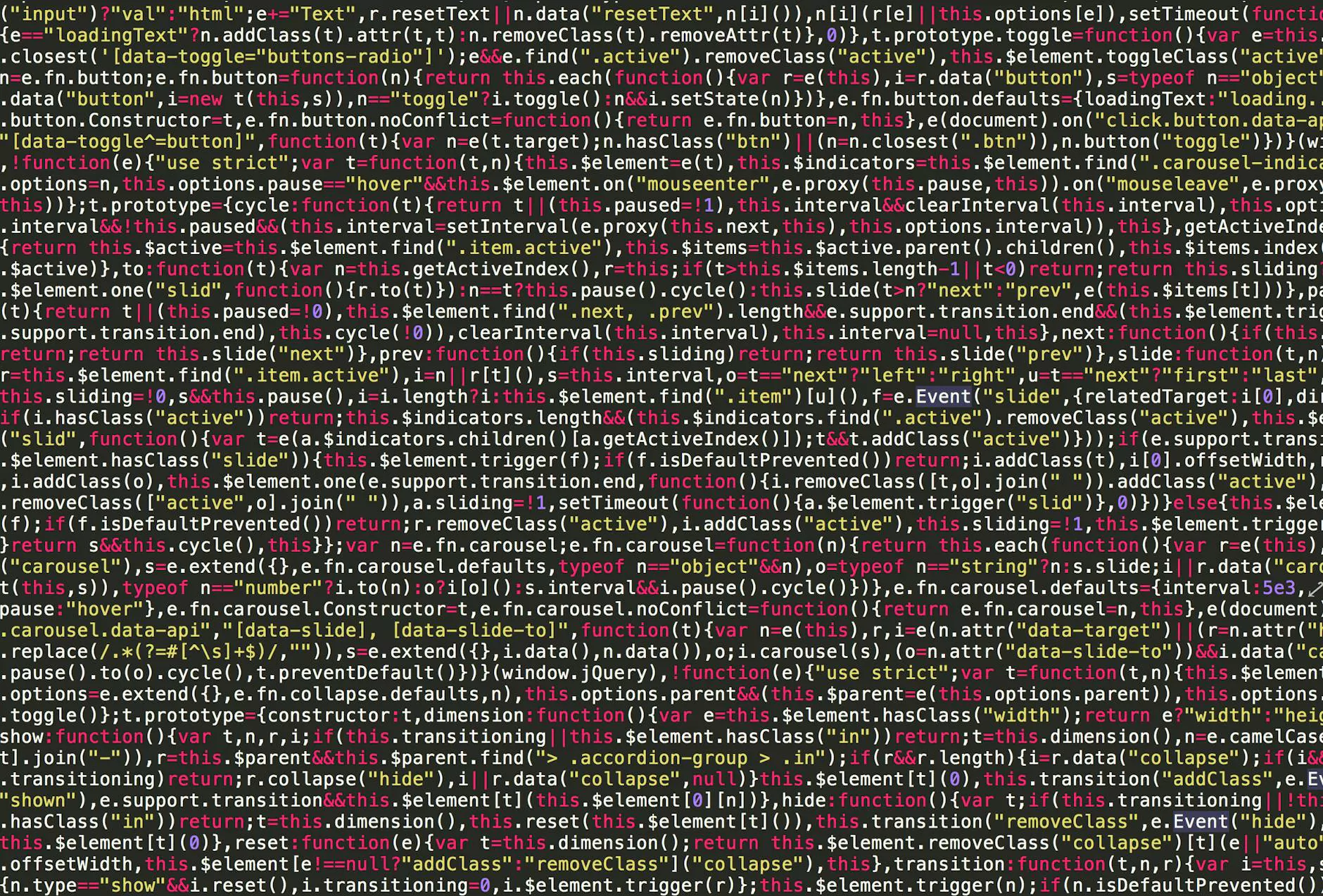Migrating a WordPress Blog to Strapi
Blog
Introduction
Welcome to SEO Martian, your trusted partner in optimizing your website for better performance, flexibility, and SEO. In this comprehensive guide, we will walk you through the process of migrating your WordPress blog to Strapi, a powerful and user-friendly headless CMS that offers unparalleled advantages for your online presence.
Why Migrate to Strapi?
With the rapid growth of the internet, having a website that excels in user experience and search engine visibility is crucial for every business. Strapi provides you with the tools and flexibility to elevate your website to new heights. Here are some key reasons to consider migrating your WordPress blog to Strapi:
1. Performance Optimization
One of the main advantages of using Strapi is its ability to optimize your website's performance. By decoupling the frontend and backend, you can leverage Strapi's API-first approach to deliver faster and more responsive websites. This is achieved by reducing the server-side processing load and enabling efficient caching mechanisms.
2. Flexibility and Scalability
Strapi offers incredible flexibility when it comes to managing your website's content. With a robust administration panel and powerful RESTful or GraphQL APIs, you can easily customize your content models, create dynamic pages, and scale your website as your business grows. No longer restricted by the limitations of traditional CMS platforms, Strapi empowers you to unleash your creativity without compromise.
3. SEO-Friendly Architecture
As an SEO services provider, we understand the importance of search engine visibility. Strapi is designed to be SEO-friendly right out of the box. By generating clean and semantic markup, providing efficient metadata management, and enabling automatic sitemap generation, Strapi empowers you to optimize your content for search engines, giving you a competitive edge in organic search rankings.
Migrating Your WordPress Blog to Strapi
Now that you understand the benefits of migrating to Strapi, let's dive into the step-by-step process of migrating your WordPress blog:
1. Setting Up Strapi
The first step is to set up your Strapi instance. You can either choose to host Strapi on your own infrastructure or utilize Strapi's cloud-based solution for convenience. Once installed, you will have access to the Strapi administration panel where you can configure your content models and create an API for your blog.
2. Exporting Your WordPress Data
To migrate your WordPress blog to Strapi, you need to export your existing data from your WordPress site. WordPress provides a built-in export feature that allows you to export your posts, pages, comments, categories, and more in a standardized XML format. Simply navigate to the WordPress admin dashboard, go to the "Tools" section, and click on "Export". Select the content you want to migrate and export it as an XML file.
3. Importing Your Data to Strapi
After exporting your WordPress data, you can easily import it into Strapi. Strapi provides an intuitive import feature that allows you to map your WordPress data to the corresponding content types in Strapi. By following the on-screen instructions, you can seamlessly transfer your WordPress content to Strapi, ensuring a smooth transition without losing any valuable data.
4. Theme Integration
Once your data is imported into Strapi, it's time to integrate a frontend theme into your website. Strapi offers various options for frontend frameworks, including React, Vue.js, and Angular. By leveraging the power of these frameworks, you can create stunning and responsive website designs that capture your brand identity and engage your audience.
5. Optimizing for SEO
As mentioned earlier, Strapi's SEO-friendly architecture makes it easier for you to optimize your website for search engines. Take advantage of Strapi's in-built SEO features, such as customizable meta tags, dynamic XML sitemaps, and clean URL structures. By crafting high-quality content and leveraging the power of on-page SEO techniques, you can increase your website's visibility and attract organic traffic.
In Conclusion
Congratulations! You've successfully migrated your WordPress blog to Strapi, harnessing the power and flexibility of a modern headless CMS. By following this comprehensive guide, you've positioned your website for better performance, flexibility, and improved SEO. At SEO Martian, we are committed to providing top-notch SEO services for businesses in the consumer services industry. Contact us today to unleash the full potential of your website and outperform your competitors in search engine rankings.